Back to FAQ & Getting Started Index
Uploading
Content Using FTP/s, finding your user name and changing your FTP
password.
To connect to the server using FTP, you need the following information:
- Use
FTP or FTPs on port 21. Please disable or enable passive
mode if you can not connect.
- FTP
server address. Enter your server name from your welcome
email. This can also be found in the address bar above. Do
not include the https:// or :8443/xxxx.

- FTP
username. This is in your welcome email or see below to
locate.
- FTP
password. This is in your welcome email or see below to
reset.
- Destination Directory: httpdocs
- Home
page/index file: index.php, index.htm or index.php
You will also
require a program called an FTP client. There are many free FTP clients
available on the Internet, such as FileZilla.
FileZilla is free for MAC and PC.
To view your user name and change it's FTP password, go to Websites & Domains > Web Hosting Access.
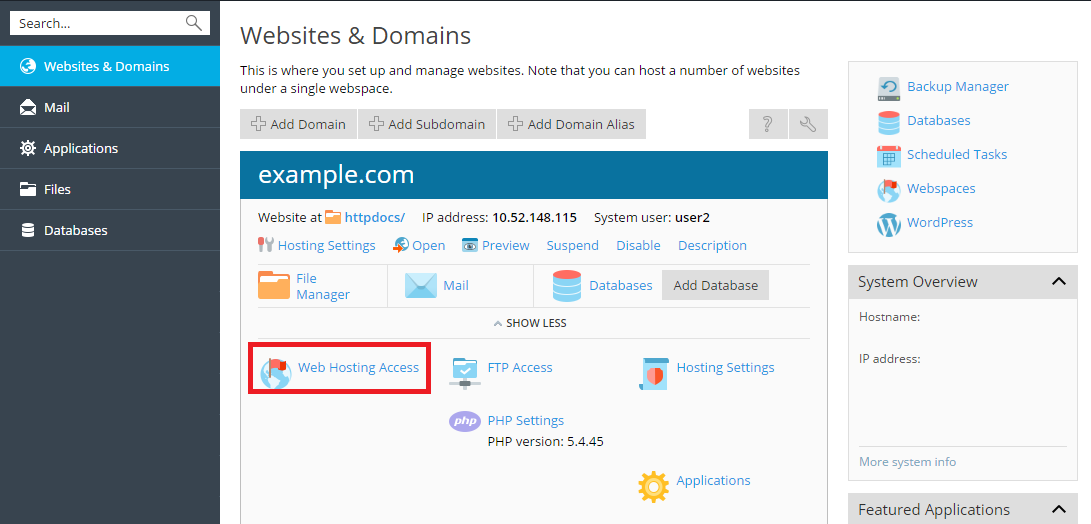
Then specify new username and password for the System User.
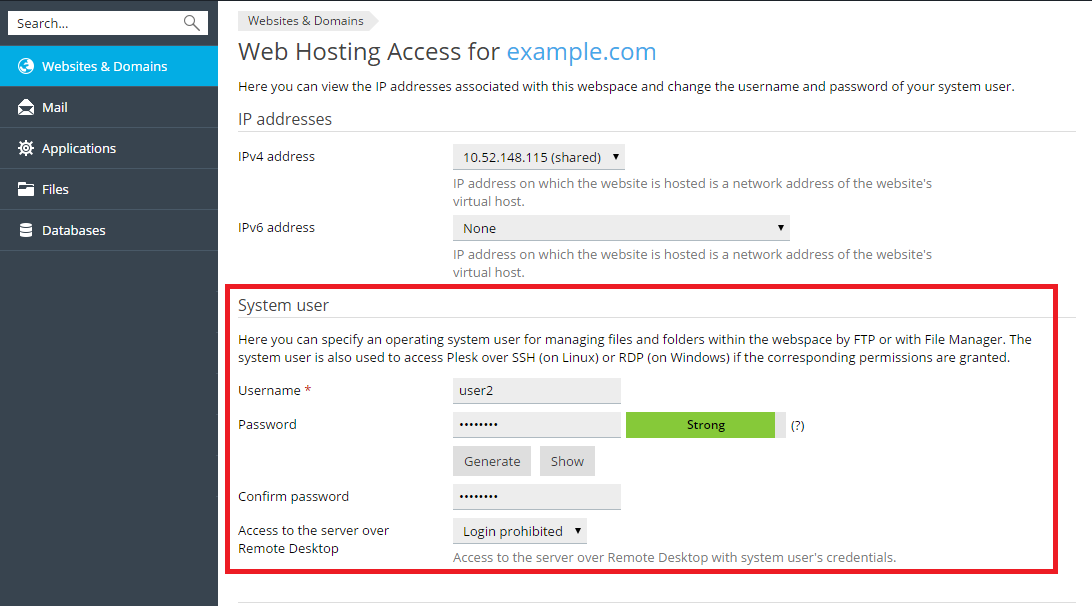
Back to the Index
